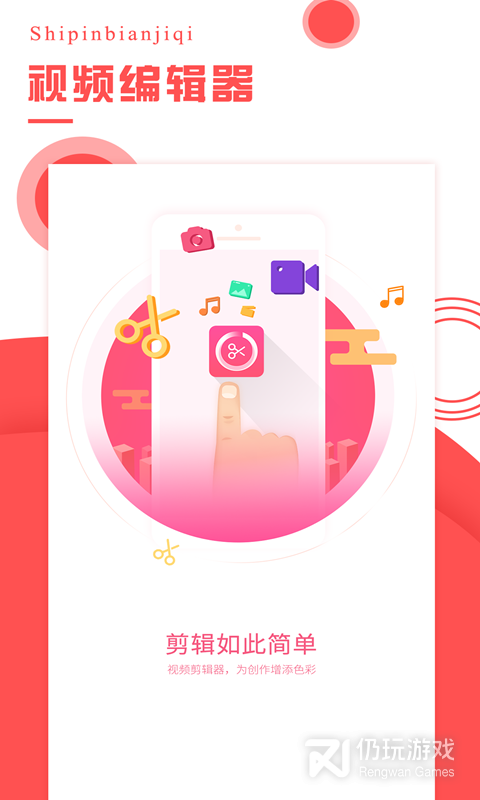视频编辑器2024版
操作简单的视频编辑器- 类型:摄影
- 系统:安卓
- 大小:65.49 MB
- 时间:2024-03-30
(WVGA or higher is recommended.)
BestShotR is a video editing application. It automatically edits and displays pictures or movies taken by a mobile phone or digital camera. You simply choose your preferred “Style” mode and your photo or movie will be transformed into an memorable video crafted by up-and-coming creators.
With BestShotR you can make your own “movie diary,” upload it to SNS and enjoy browsing through your “present” and “past” videos.
Each “Style” represents the video style perfect for your present mood. To make your memorable video you can choose from 1 “Styles” with more planned for the future.
BestShot (Lite), you can choose only one type of style.
In BestShot paid version,
You can share the movie with the BestShot user.
----------------
[Version 21]
Bug fixes
1. Selection Screen "music" is selected in Crash
2. Adjusted to fit within the screen display position of the dialog
[Version 20]
Bug Fixes
1. Crash on startup
[Version 19]
Bug Fixes
1. Force close will create a movie list screen.
2. Work when you register an account.
[Version 18]
Bug fixes
1. bug to kill the video playback screen.
2. bug to kill the screen for selecting music materials.
3. bug to kill the video screen to create the list.
4. Other problems.
[Version 17]
Version 17 has not been released.
[Version 16]
不具合修正
1.BestShot位置选択画面の表示が崩れる不具合を修正(Galaxy S)
[Version 15]
Bug fixes
1.Fixed a bug that fail in materials selection screen (Galaxy S)
[Version 14]
Bug fixes
1.Fixed a bug that kills in the selection screen BestShot.
2.Fixed to not show the material can not play videos.
3.Improved processing speed to get the thumbnail image.
4.Have been created in the list screen, do not show ProgressDialog.
5.Thumbnail of video material on acquisition, if acquired thumbnail image is black where the number of seconds.
6.smallScreens devices are not supported
[Version 13]
Bug fixes
1. Can not operate without being updated style.
2. Bug screen is broken KYOCERA Sprint.
2-1. Video sample playback screen.
2-2. Material selection screen.
2-3. Selection screen BestShot.
Function addition
1. Completion message after you post to Twitter.
2. Displays a creation date in the video gallery.
[Version 12]
Bug Fixes
1. Xperia, Regza Phone, etc., some devices can not be uploaded to YouTube
2. there is a horizontal screen that can not be started
Redesign
3. Lite version of the style selection screen, add advertisement BestShot Normal Edition
[Version 11]
Bug Fixes
1. "Creation movie screen" from the "Stock Selection Screen" when I returned to Crash.
2. "BestShot selection screen"error when playing videos in the last minute.
3. Sample music fails to play at "Downloading ..." would continue to be displayed.
4. "Stock selection screen" will become a black screen.
Additional Features
5. status bar in the movie making progress.
* HOME while creating video please press the button.
[Version 10]
Bug Fixes
1. to change the location of the video that you created.
* Even Gyarariapuri and the standard can now view the video you created.
(WVGA或更高的建议。)
BestShotR是一个视频编辑应用进程。它会自动编辑和显示的手机或数码相机拍摄的照片或影片。您只需选择您喜欢的“风格”模式,您的照片或影片,将被改造成一个难忘的视频制作的和未来的创造者。
与BestShotR你可以让自己的“电影日记”,把它上传到SNS和享受浏览你的“现在”和“过去”的影片。
每一个“风格”的视频风格,非常适合你现在的心情。为了让你难忘的视频,你可以选择从1“样式”,更对未来的计划。
BESTSHOT(),你只能选择一种类型的风格。
在BESTSHOT方式本,
您可以分享电影的BESTSHOT用户。
----------------
[21版]
错误修正
1。选择画面“音乐”选择“撞车”
2。对话框的屏幕内的显示位置调整,以适应
[20版]
错误修正
1。在启动时崩溃
[19版]
错误修正
1。强行关闭将创建一个电影列表屏幕。
2。工作时,你注册一个帐号。
[18]版
错误修正
1。杀的视频播放画面的错误。
2。杀屏幕上选择音乐素材错误。
3。错误杀的视频画面,来创建列表。
4。其他问题。
[17版]
17版还没有被释放。
[16]版
不具合修正
1.BestShot位置选択画面の表示が崩れる不具合を修正(银河S)
[15版]
错误修正
1.Fixed了一个错误,失败,在材料的选择屏幕(GALAXY S)
[14]版
错误修正
1.Fixed杀死了一个错误,在选择画面中BESTSHOT。
2.Fixed为不显示材料不能播放视频。
3.Improved的处理速度,以得到的缩略图图像。
有相关工作经验二年以上。已创建列表中的屏幕,不显示ProgressDialog。
5.Thumbnail的收购视频资料,如果收购的缩略图图像是黑色的秒数。
6.smallScreens的设备不支持
[第13版]
错误修正
1。无法操作,没有更新的款式。
2。问题屏坏了:KYOCERA冲刺。
2-1。视频采样回放画面。
2-2。材料选择屏幕。
2-3。选择屏幕BESTSHOT。
功能除了
1。完成消息后,张贴到Twitter。
2。显示在视频库的建立日期。
[12版]
错误修正
1。 Regza液晶电视的Xperia,电话等,有些设备不能被上传到YouTube
2。有一个横屏不能启动
重新设计
3。精简的风格选择屏幕版本,添加广告BESTSHOT版
[11版]
错误修正
1。 “创作幕电影”从“股票选择屏幕”当我回到崩溃。
2。的“BESTSHOT选择屏”的错误,在播放视频时在最后一分钟。
3。示例音乐无法播放的“下载”将继续以被显示。
4。 “股票选择屏幕”将成为一个黑色的屏幕。
附加功能
5。在电影制作进度的状态栏。
* HOME创建视频时,请按下按钮。
[]
错误修正
1。改变创建的视频,你的位置。
* Gyarariapuri和标准,现在可以查看你所创建的视频。
软件功能
1、最新最潮流的滤镜:海量滤镜任你选择,完美嵌入,卖萌、可爱、女神、街拍、森女,风格各异,涵盖节日、心情、风景、天气等多个类别。
2、裁剪、旋转、逐帧剪切、镜头复制、镜头顺序调整、相框等功能应有尽有,更可去水印,打造你的专属视频。
3、几十种艺术字幕可供选择,可随意改变文本字体与颜色,表达你的人生态度,充满文艺范。搭配漫画/手账/星座等字幕特效,让你的视频与众不同,成为朋友圈中的亮点。
4、任意编辑合并,拆分视频,调节速度,添加转场特效,剪辑最独特的原创热门视频。精准剪裁编辑长视频,修剪成你喜欢的片段,视频质量不受剪辑影响,制作的视频支持720p、1080p高清分辨率,完美支持高清电视、投影仪下播放。
软件特色
1、它支持转换短视频的定义,并可以智能调整
2、完全集成化视频编辑环境,所见即所得
3、拥有大片转场特效:明月流星、电光火石,让你呼风唤雨、瞬间二次元、秒变综艺咖,各种风格随意切换,成为全能小导演
4、视频保存:支持将视频保存到手机本地相册
5、最快速的视频创作者,简单,快捷,无需繁琐的转码。支持多种极速导出模式
小编评价
1、制作短视频,非常的实用
2、视频编辑器软件下载这款手机视频编辑器的操作非常的简单,通过这款软件用户能够对视频进行去水印、字幕编辑、音轨剪辑等等功能。软件的功能丰富,哪怕是零基础的用户也能够对视频进行编辑,有兴趣的话就来下载试试吧
更新日志
完善产品功能,提升用户体验。
- 声明:
- 本站《视频编辑器2024版》由"巴黎的铁塔"网友提供,仅作为展示之用,版权归原作者所有;
- 如果侵犯了您的权益,请来信告知,我们会尽快删除。
预约窗口
* 游戏上市后,我们会在第一时间内通知您 *
恭喜您预约成功
* 游戏上市后,我们会在第一时间内通知您 *
关 闭